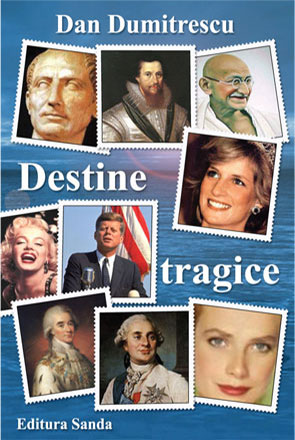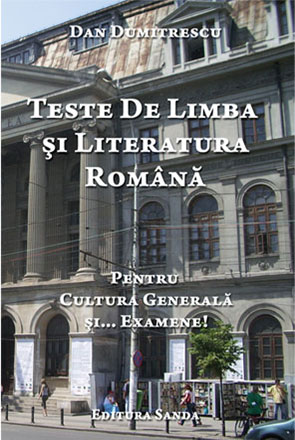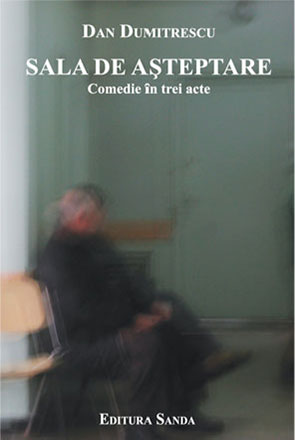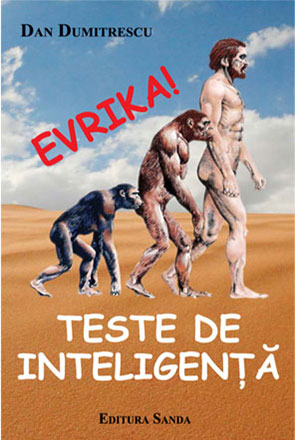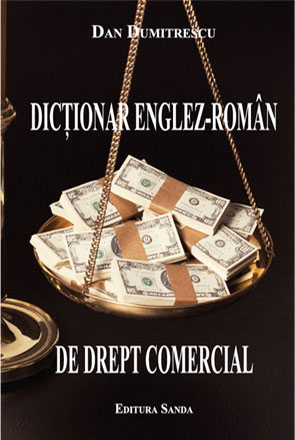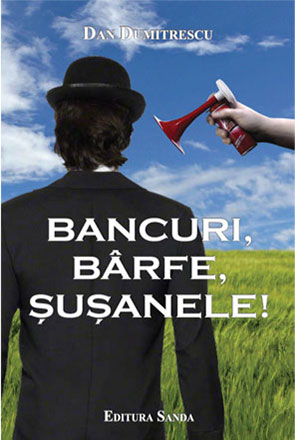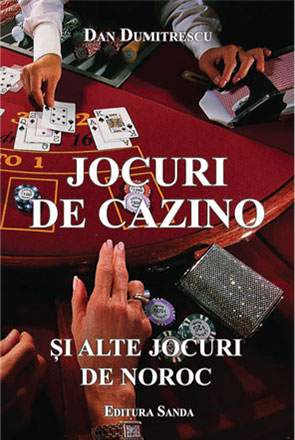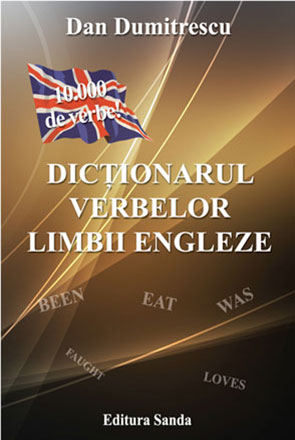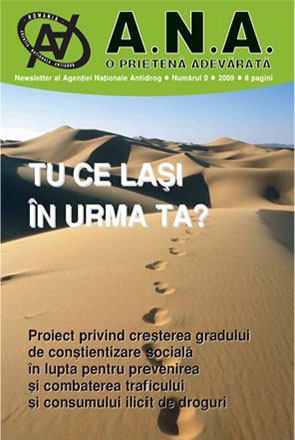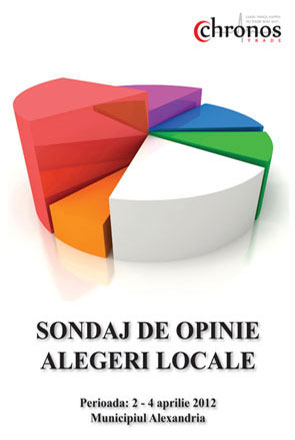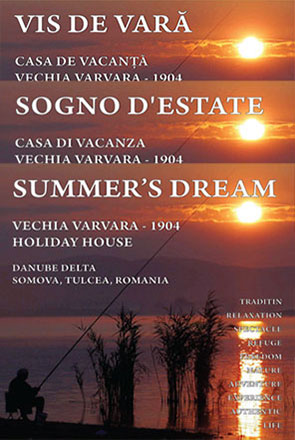About web design
Design is a creative process that involves collecting ideas and arranging them in an aesthetically pleasing way, guided by specific principles and with a particular purpose in mind. When it comes to web design, this process is focused on creating electronic web pages that can be accessed by end-users through the internet using a web browser.
In today's mobile-driven world, it's not enough for a website to be simply mobile-friendly - it needs to be responsive. A responsive website is one that automatically adjusts to fit the device that's being used to view it. This ensures that the user experience is excellent, regardless of the size of the screen being used.
A well-designed responsive website features an easy-to-read font, clear and accessible menus, and content that doesn't require the user to pinch and zoom in order to read it. By prioritizing these design elements, a responsive website can provide an optimal user experience, no matter what device is being used.
Fully Responsive
Conforms to device that’s viewing it
Well Documented
Stay up-to-date on industry trends
Elegant Design
Beautiful and visually compelling
Bootstrap Based
Front-end framework for web design
Extensive Experience
Enthusiastic art designer motivated by challenging projects
Crafting state-of-the-art, user-friendly websites is my true passion. I am constantly seeking out new technologies, staying up-to-date on industry trends and advancements, and pursuing continued education to stay ahead of the curve.
I am driven by a commitment to delivering exceptional work to each and every partner, and I bring a professional, high-class approach to every project. My designs are characterized by attention to detail, intelligent functionality, and a focus on usability.
With a deep understanding of user experience and a keen eye for design, I am dedicated to creating websites that not only look great, but also provide a seamless and intuitive experience for the end user. I work closely with my clients to understand their unique needs and goals, and I am committed to delivering a finished product that exceeds their expectations.
My passion for building cutting-edge, user-friendly websites is matched only by my commitment to delivering exceptional work. With a focus on continued learning and a dedication to quality and detail, I am confident in my ability to create professional, intelligent designs that will help my clients succeed in today's competitive online marketplace.
- Romanian freelancer with over 35 years of professional experience in both print and web design, primary focus on creative design, book covers, posters, brochures, publishing and prepress.
- Dedicated on web design and development, specializing in customised awesome Bootstrap themes, design and develop websites from concept to completion and post production site maintenance.
- Self-educated creative artist, digital music composer, audio / video and network engineer.
- Certified service engineer for medical devices and blood cell processing systems.
Print Production
As a novice designer, sending a job to the printer can be a daunting and potentially expensive process that often involves a frustrating cycle of trial and error. However, with the right knowledge and skills, you can effectively manage your print jobs and ensure that you are getting the best possible results for your budget.
To do this, it's important to have a solid understanding of how print production works. This includes knowing the different types of printing processes and materials available, as well as understanding color management and resolution requirements. By having a good grasp of these concepts, you can make informed decisions about the design and production process, ensuring that your final product meets your expectations.
In addition to technical knowledge, effective communication with print professionals is also a crucial aspect of managing a print job. This includes clearly conveying your design goals and expectations, as well as understanding the capabilities and limitations of the printing equipment and materials. By working closely with your print vendor, you can ensure that your design is executed correctly and efficiently, while also avoiding costly mistakes and delays.
Finally, identifying the best design solution for your budget is another critical component of managing a print job. This involves making strategic decisions about the materials, colors, and printing techniques used, while also keeping your budget in mind. By balancing your design goals with your budget constraints, you can create a high-quality product that meets your needs without breaking the bank.
Adobe Photoshop
It has become de facto industry standard in raster graphics editing.
Adobe Illustrator
Illustrator provides best results in the typesetting and vector design.
Quark Xpress
Is used by designers and publishing houses for a variety of layouts.
Book Covers
Like a record sleeve, a book cover is a crucial element of the reading experience.
It's the first thing you see, and a great cover can draw you in and persuade you to start that journey of discovery, page by page. Some are iconic, some are clever, some are beautiful and many have transcended their original home to become as famous as the book itself.
Your book cover is one of the most important aspects of marketing your book. However much time you spend on getting people to your book sales page, they won’t buy the book if the cover isn’t enticing. I absolutely recommend that you use a professional for your cover design in order to make it the most effective for your book.
A fantastic book cover is an investment, and a sure way to get the right effect if you’re a professional artist and designer. A professional, beautiful cover that really sells your book is a valuable promotional tool; a traditional publisher would never skip this step.
Crazy Posters
Behind a good poster should be a intelligent message or smart idea.
Whether it was for self-promotion or a client, posters can be a fun way to present a message and do some interesting things with design. The top priority of a poster is generally to expose someone to an event. Key information should be easy to read from a distance to held draw people to the poster and create a hierarchy in the text. You have one glance to grab someone’s attention with a poster. High contrast between elements can help you do that. Forget a monotone color palette with pale gradients; go bold with color and type options. Poster design is a great time to try a typeface or color palette that might be too “crazy” for other projects.
The goal of every poster is to expose people to something. Most of these “touches” involve inviting someone to something, such as a concert or movie or other event. For that reason a call to action is vital. Think of it in the same way you would if designing a call to action for a website or app – give it a high-level of prominence in the design. Poster design is a place where designers can have a lot of fun. While there are plenty of things to think about and consider, this is an area where you can break the rules and go a little crazy with design. So go for it. Try something that you’ve wanted to do or take the opportunity to learn a new technique or skill. Stretch your imagination to create something new and fresh. The goal of a poster is to grab attention from afar.
Poster Collection
Collection 5 4 Collection 6 4 Collection 7 4 Collection 8 4 Show All 16 Hide All 0
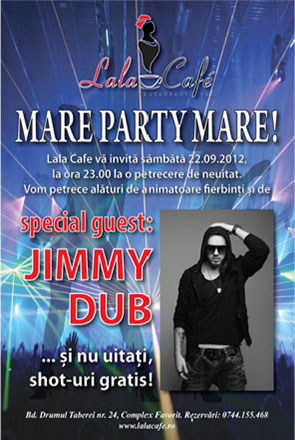



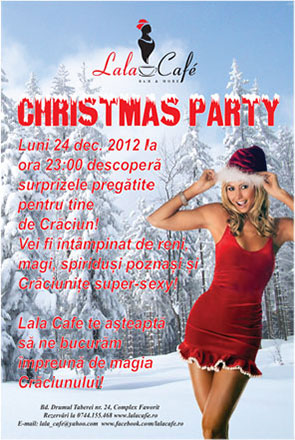
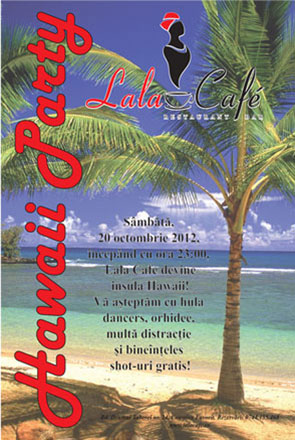


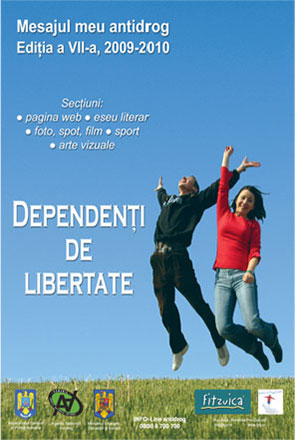
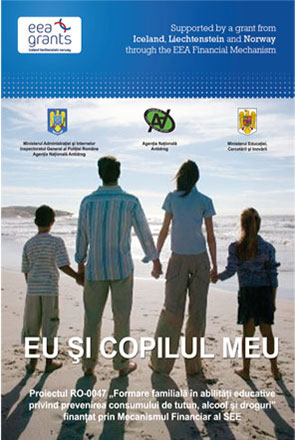


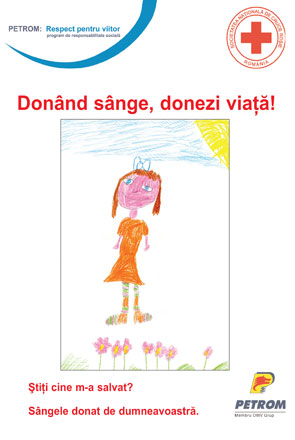
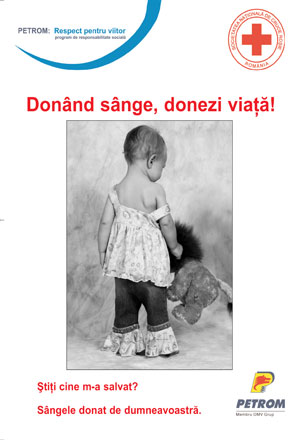

Creative Brochures
Compared with a flyer, a brochure usually uses higher-quality paper, more color, and is folded.
A brochure is an informative paper document (often also used for advertising), that can be folded into a template, pamphlet or leaflet. Brochures are advertising pieces mainly used to introduce a company or organization and inform about products or services to a target audience. Brochures are often printed using four-color process on thick, glossy paper to give an initial impression of quality. Businesses may print small quantities of brochures on a computer printer or on a digital printer, but offset printing turns out higher quantities for less cost.
A well-designed brochure is a part of any business’s marketing strategy because of its impact. It is a portable advertisement holding the information and facts about your business and services. A well-designed brochure can let your target audience know about your business, why they should choose you and it also helps in building the trust and credibility in the minds of your consumers. This marketing tool is something tangible that a customer can hold on to and even pass on to their family and friends.
About the Value
It's about the value, not price... and give you a best and quality deal.
Just like the people they represent, websites, book covers, posters, and brochures are not all created equal. Each serves a unique purpose and requires different levels of technology, design, and functionality, resulting in varying costs to suit your specific needs.
It's not just about any design, however - it's about achieving a great design that is clear, crisp, easy to read, and highly functional. Achieving this level of quality does come at a cost, but it needn't be as high as a corporate CEO's gold watch.
When investing in design, it's important to consider the value that it can bring to your project or business. High-quality design can help to convey your message clearly and effectively, increase engagement, and ultimately drive sales or conversions. By prioritizing design and investing in a quality product, you are investing in the success of your venture.
Of course, cost is always a consideration. However, it's important to balance your budget with your goals and expectations. A well-designed product can be a worthwhile investment, often paying for itself over time in increased sales or engagement.
While the cost of design can vary greatly depending on your needs, it's important to prioritize quality and functionality when investing in any design project. By doing so, you can achieve your goals and ultimately drive success for your business or project.
Value of Design
Sugested donations, I don't provide any professional services.
Web design 3 Creation 3 Editing 3 Show All 9 Hide All 0Presentation Website
€ 299
without domain hosting and registration
-
One page website
Bootstrap framework
Responsive design
Retina ready
Parallax background
Full screen slider
Video section
Presentation Website
€ 399
without domain hosting and registration
-
Dynamic website
Bootstrap framework
Responsive design
Retina ready
Parallax background
Full screen slider
Contact form
Presentation Website
€ 499
without domain hosting and registration
-
Productive website
Bootstrap framework
Responsive design
Retina ready
Parallax background
Full screen slider
Mini online store
€ 49 / 99
without / with copywrighting
-
Illustrator layout
Photoshop editing
Automatic pagination
CMYK conversion
Bleed & crop marks
Prepress PDF output
€ 199
without optional ISBN
-
Illustrator layout
Photoshop editing
Automatic pagination
CMYK conversion
Bleed & crop marks
Prepress PDF output
€ 299 / 399
without / with copywrighting
-
Quark Xpress layout
Photoshop editing
Automatic pagination
CMYK conversion
Bleed & crop marks
Prepress PDF output
€ 0.99 / page
without covers
-
Quark Xpress layout
Office charts & tables
Automatic pagination
CMYK conversion
Bleed & crop marks
Prepress PDF output
€ 4.99 / page
without commercial ads
-
Quark Xpress layout
Photoshop editing
Automatic pagination
CMYK conversion
Bleed & crop marks
Prepress PDF output
€ 9.99 / page
without commercial ads
-
Quark Xpress layout
Photoshop editing
Automatic pagination
CMYK conversion
Bleed & crop marks
Prepress PDF output